
Free Ways to Transform MXF Files Into MP4 Format: A Step-by-Step Guide

Free Ways to Transform MXF Files Into MP4 Format: A Step-by-Step Guide
![]() Home > Video > convert MP4 > mxf to mp4
Home > Video > convert MP4 > mxf to mp4
How to Convert MXF to MP4 Speedily without Errors on macOS/Windows
Record some MXF footage from your Sony, Panasonic or Canon cameras but find they are not available to play on computer. Why not convert MXF to MP4? This post shows you the easy guide.
![]() By Candice Liu |Last updated on March 6, 2021
By Candice Liu |Last updated on March 6, 2021
MXF, Material eXchange Format, is a container format mainly used by broadcast production and cameras like some Sony, Panasonic and Canon models. And some video editors, for example, Apple FCP, Adobe Premiere Pro start to support MXF files. But there’re still times when you need to convert MXF to MP4 for better compatibility. By converting MXF to MP4, you can:
Play MXF files on iPhone iPad iPod Android, smart TV, media players etc.
Freely edit MXF on iMovie, Windows Movie Maker, QuickTime and many other video editors.
Easily upload MXF to YouTube, Facebook, Instagram etc. social networking sites without errors.
Can Handbrake or FFmpeg convert MXF to MP4? Look at common problems with MXF to MP4 conversion using open source free MXF to MP4 converters Handbrake, FFmegp and follow our tutorial to change MXF to MP4 format without errors in 5x faster speed.
No.1 Fast to Convert MXF to MP4 without Errors
Free download MacX Video Converter Pro to easily convert MXF to MP4, including 8K/4K UHD MXF file, in 5x faster speed than free MXF converter like Handbrake, FFmpeg, without errors.

Download for Mac Download for PC
Table of Contents
- Part 1: Common Problems with MXF to MP4 Conversion
- Part 2: How to Convert (4K UHD) MXF to MP4 on Mac and Windows
Common Problems with MXF to MP4 Conversion Using Open Source Free MXF Converter
- MXF to MP4 errors with Handbrake/FFmpeg
Handbrake converted MXF files without audio and video stopped playing in Premiere.
MXF file is fine, But when encoding MXF to MP4 H.264 in Handbrake, it showed a message “unknown PCM” and when encoded, the audio was very fast.
“ MXF to Handbrake - audio sped way up! I have Sony MXF, after I output MXF to MP4 from Handbrake, on a one minute clip, the audio is sped up, but the original MXF file itself works well.”
“Error with free MXF to MP4 conversion via FFmpeg. I’m trying to convert MXF files from a Canon C300 MK II camera to H.264 MP4 but then have no luck to succeed.” FFmpeg show error message when users try to convert MXF to MP4 format, “FFmpeg error while opening encoder for output stream.” - Problems with Free MXF to MP4 Conversion Online
There’re many online free MXF to MP4 converters . When dealing with 4K UHD MXF footage to MP4 conversion, many stutter or even can’t load the source file. And few online MXF to MP4 converter offers 4K output. Poor quality and extremely slow conversion speed are two major problems online free MXF converters face. You’d better know most online tools offer limited free conversion except some reliable free video converters , and that a 4K MXF file often comes with large file size that exceeds the limit.
Best MXF Converter to Change MXF to MP4 without Errors
A solid MXF converter really matters! MacX Video Converter Pro , a leading video converter from MacXDVD Software, is proved to work well in MXF footage to MP4 conversion with excellent quality and speed.
- Featuring HT tech, Intel QSV acceleration tech, Multi-core CPU processing, the MXF converter fully support to change 4K UHD MXF footage from Sony, Canon, Panasonic etc. to MP4 with 5x faster speed than others.
- It gives plenty many other choices, for example, you can convert UHD MXF file to MP4 with original quality or compress 4K UHD MXF to 1080p MP4 to save space on iPhone, iPad Android and to upload faster on YouTube etc. Also, you can edit MXF file before converting, like trimming/cropping, adding subtitle/watermark and other effects, adjusting video audio bit rate, frame rate, to name a few.
- No size limit, no resolution limit. Easy to start with. 100% clean, no ads, no malware.
- Support the latest macOS Sierra and Windows 10.
How to Convert (4K UHD) MXF to MP4 on Mac and Windows
Featuring user friendly interface, the MXF to MP4 converting software is very easy to use, just select source file, choose output format and done. Follow the tutorial to begin. To start with, please free download the MXF to MP4 converter for macOS , or get its Windows version here. Then install and run it.
Step 1: Click “Add File” icon to add source MXF file you’d like to convert or simply drag and drop the MXF file.
Step 2: When the video is loaded, it will pop up an Output Profile window. Select MP4 Video under PC General Video as output, and click “Done”.
Click “Edit” icon, you can edit MXF file before conversion. You can trim, crop, add watermark/subtitles, change aspect ratio etc. here.
Click “Settings” icon to adjust video audio parameters including video audio codecs, bit rate, frame rate, video resolution etc. instead of doing the MXF editing in Final Cut Pro, Adobe Premiere Pro.
Step 3: Click “Browse” button to choose a destination folder to save converted MP4 video from MXF file. Skip this step if the default folder is OK.
Step 4: Click “RUN” to start to convert MXF to MP4 on Mac/Win. It can also convert among SD and HD videos like RMVB to MP4 , MKV to MP4 , WMV to MOV , M2TS to AVI, TS to MP4 , you name it.
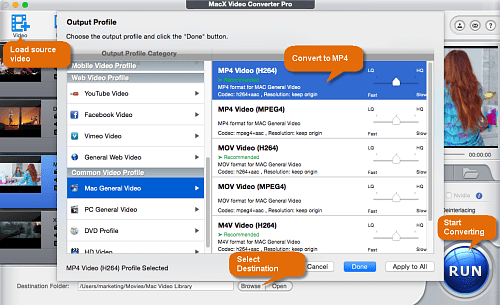
convert MXF to MP4
External Sources:
What is MXF : MXF stands for eXchange Format, is a container format for professional digital video and audio media. It is used in broadcast production, distribution and file-based storage and professional video cameras. Nearly no container format like MXF could meet the demand of broadcast production. With support for timecode and rich metadata, MXF is designed as a standard for future professional video and audio application. MXF wrappers use different types of codecs, among which are MPEG-2, H.261, DNxHD and others.
Cameras that record MXF files: Sony XDCAM cameras, Panasonic P2, iKegami and Canon and others.
Free MXF to MP4 Converts: FFmpeg, GStreamer, Ingex, MacX Video Converter Free Edition , Handbrake .
Video editors that accept MXF: Apple Final Cut Pro, Adobe Premiere Pro, Adobe After Effects, Avid, Capella systems, Dalet, EVS, Imagine Communications Corp., Omneon, Quantel, Rhozet, Sony Vegas Pro, Sorenson Squeeze, Telestream FlipFactory, GrassValley EDIUS, Grass Valley K2, and Merging Technologies VCube. iMovie, QuickTime, Windows Movie Maker currently don’t support MXF file import. You have to convert MXF to MP4 or MOV for iMovie QuickTime or AVI etc. compatible format with best video converter for Mac /Windows before importing and editing MXF files using the video editing software that don’t accept MXF.
Still have any problem on how to convert MXF camcorder footage to MP4, just email us >>
Tags: Video convert MP4
ABOUT THE AUTHOR

Candice’s particularly skilled in writing and sharing video-related contents. Her guides cover from deep-seated video/audio parameters, to media entertainment on different platforms. She also enjoys shooting and processing videos by herself for a more reliable basis of informative info with her articles, which are never at the expense of eliminating an entertaining read.
Related Articles

Best HD Video Converter for macOS (macOS Big Sur incl.)

Convert DAT to MP4 with Best Quality on Mac/Win

Best MP4 Encoder to Fast Encode Video to MP4

100% Free - Best H.264 to MP4 Converter Free Download Now

How to Fast Convert RMVB to MP4 without Losing Quality

How to Convert MP4 to WebM on Mac and Win for HTML5 Video
![]()
Digiarty Software, Inc. (MacXDVD) is a leader in delivering stable multimedia software applications for worldwide users since its establishment in 2006.
Hot Products
Tips and Tricks
Company
Home | About | Privacy Policy | Terms and Conditions | License Agreement | Resource | News | Contact Us
Copyright © 2024 Digiarty Software, Inc (MacXDVD). All rights reserved
Apple, the Apple logo, Mac, iPhone, iPad, iPod and iTunes are trademarks of Apple Inc, registered in the U.S. and other countries.
Digiarty Software is not developed by or affiliated with Apple Inc.
Also read:
- [Updated] Celebrating Top 10 MOBA Play Android Edition
- [Updated] Turn Up the Volume with Instagram Reels, Copycat TikTok Style
- Die Führenden Kostenlosen Videoverträgler Im Kommenden Jahrzehnt - Ranking Der Besten Software Von 2024
- Digital Help Desk Expertise: Navigating Issues with WinX Media Tool Suite Online
- Fixing DVD Player and Television Compatibility Issues: A Step-by-Step Guide
- In 2024, 6 Ways to Change Spotify Location On Your Nokia 130 Music | Dr.fone
- Insight Into LG's 360 Camera Updates and Features for Today's Photographers
- Kostenlos Konvertieren Sie HD-Videos Von H.265/HEVC in H.264 Auf Mac OSX & Windows 10 Ohne Abonnement
- Moving On From Smart Displays? Here's How to Find Alternatives to the Echo Dot and Clock
- Resolving Desynchronization Issues with Sound & Visuals on Your Projects – Tips for Editors and YouTubers
- SCHEMATIC GAMER'S GRAPHS
- Scopri Il Meglio Dei Programmi Di Ritimazione Videotuale Compatibili Con Windows/Mac/Android/iPhone
- SnapEdit Overview – In-Depth Editor Review
- The Digital Giants: How Facebook, Twitter, Instagram and YouTube Shape Our Lives
- Top 3 Ricossere App per Il Taglio Di DVD Su Windows 11: Scopri Come Convertire I Tuoi File Video Con Facilità
- Updated In 2024, Streamlining Sound Integration A Fast Fix Manual for Premiere Pro
- WinX DVD Ripper & Winxvideo AI - 在线销售客服专业支持
- Title: Free Ways to Transform MXF Files Into MP4 Format: A Step-by-Step Guide
- Author: Charles
- Created at : 2024-09-24 17:14:08
- Updated at : 2024-09-30 17:42:19
- Link: https://discover-guides.techidaily.com/free-ways-to-transform-mxf-files-into-mp4-format-a-step-by-step-guide/
- License: This work is licensed under CC BY-NC-SA 4.0.




